notion-site-doc/config.toml at main · nonacosa/notion-site-doc
This is a document generated entirely based on notion-site - nonacosa/notion-site-doc
https://github.com/pkwenda/notion-site-doc/blob/main/config.toml#L7
在实际生成网站之前,我们也可以在本地进行 debug 测试,测试生成的网站是否正确,缩短配置时间。
1: 在 release 下载页 选择当前操作系统最新的 release 二进制包。
2: 基于 Unix 平台 可以在线安装:
1curl -sSf https://raw.githubusercontent.com/pkwenda/notion-site/master/install.sh | sh
在 windows 中:
1notion-site.exe init
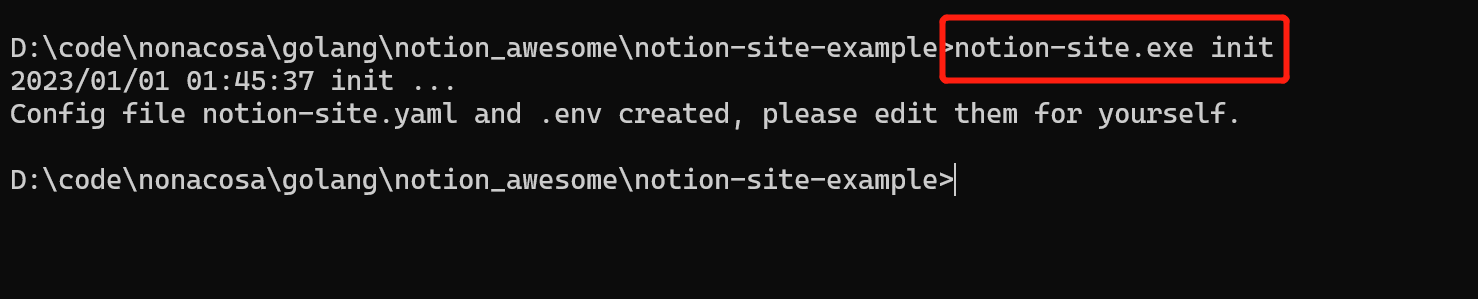

在 Unix 系统中:
1notion-site init
生成如下文件:
notion-site.yaml
1notion:
2 databaseId: YOUR-NOTION-DATABASE-ID
3markdown:
4 homePath: ""
我们需要更改:
homePath: 为执行命令时 hugo 目录的相对路径
databaseId 换为 复制模板后自己 workspace 页面的 page id:
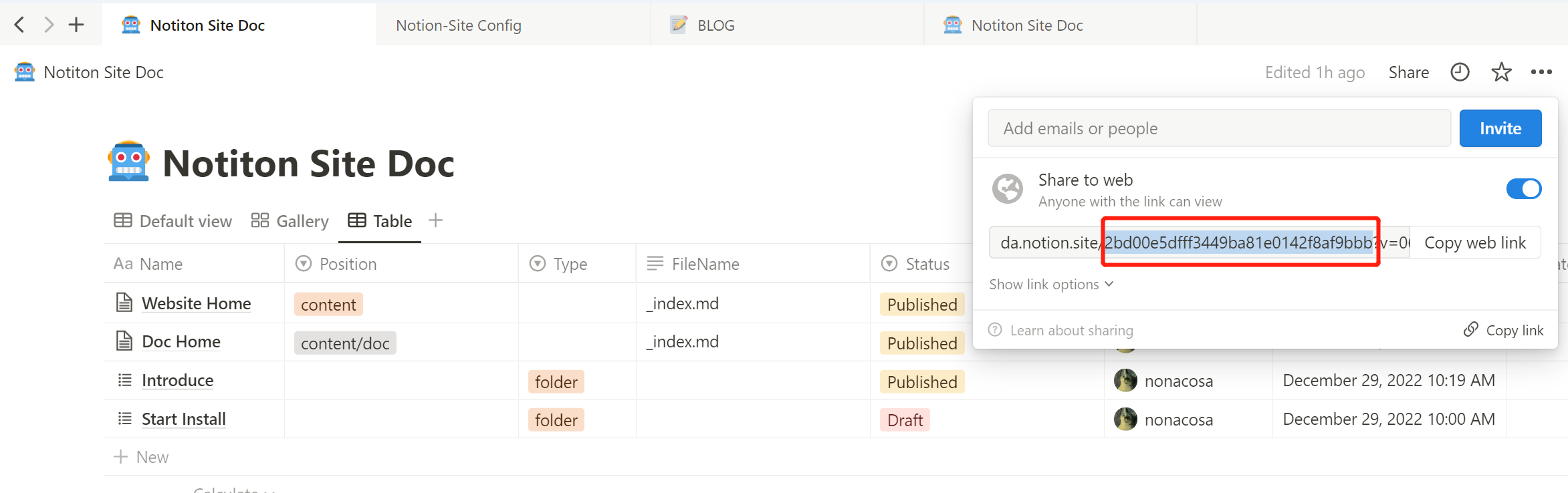
.env
1NOTION_SECRET=xxxx
Notion_SECRET 填写之前我们创建的 Integration 的 Token ,用 .env 文件来代替前文 Githun Action 的 secret 环境变量配置。
这里有两点需要注意:
1:所有的主题放在 themes,通常 示例 都是使用 Git Submodules 同步的主题仓库,但不强制。
2:注意配置文件的主题配置👇
This is a document generated entirely based on notion-site - nonacosa/notion-site-doc
https://github.com/pkwenda/notion-site-doc/blob/main/config.toml#L7
不管使用那种主题,都需要添加并使用 notion-site-shortcodes 模板作为基础模板,该模板提供了 notion 中的非 markdown 类型的 shortcodes 转换。如不添加此模板,notion 中很多类型无法同步:
youtube
gist
….
1./notion-site
2
3Load .env file
4Using config file: D:\code\nonacosa\golang\notion_awesome\notion-site\notion-site.yaml
5✔ Querying Notion database: Completed
6-- Article [1/5] -- https://www.notion.so/Setting-ab95db6fcd37450ca19c17e0c3fa99d9
7✔ Getting blocks tree: Completed
8✔ Generating blog post: Completed
9-- Article [2/5] -- https://www.notion.so/Doc-Home-3dab2163acdb415aaf6514b3c00368c5
10✔ Getting blocks tree: Completed
11Processing the 0 th *notion.ParagraphBlock tpye block -> 84ec2a40-bb04-443a-8e1e-1e66379be280
12...
13Processing the 22 th *notion.BulletedListItemBlock tpye block -> 16478784-72cc-4f4e-8362-8344235ead44
14Processing the 23 th *notion.ParagraphBlock tpye block -> 44780147-3a79-411f-8f75-b6a667af1d12
15✔ Generating blog post: Completed
然后安装运行 Hugo,查看本地效果即可:
1hugo server -D
打开http://localhost:1313查看效果